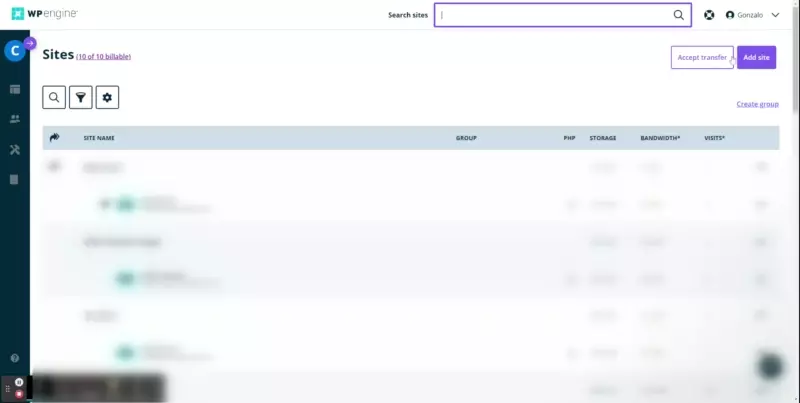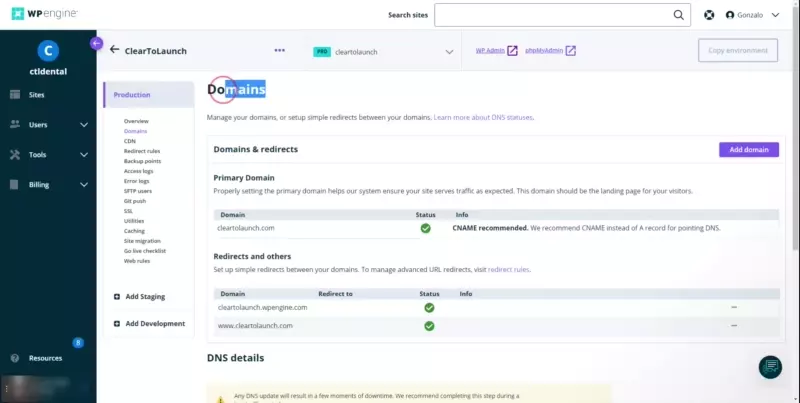WORDPRESS
The Best Hosting for Web Developers & Designers
WP Engine, A time saver.
As Web designer and developer I’m always looking for ways to make my workflow, faster, and more efficient so that I can spend more time designing an stunning website rather than being stuck doing repetitive tasks and troubleshooting a wide range of problems. If this sounds familiar to you, pay close attention because I’m going to share with you how I’m saving about 4 hours for every new website project using WP Engine.
Index
SPEEDY – Skip the boring part.
As a WordPress developer, I have a handful of plugins that I like using for all my pages. I use Elementor to Design my web pages so both, the free and the Pro Version must be installed every time I start a new project, same for Yoast SEO, Envato, Smush, Contact 7… Installing these plugins along with setting up “Coming Soon” pages, changing reading and general settings, installing themes, deleting the automatic posts that come with WordPress, setting up different users, is repetitive, time-consuming, and boring.
WP Engine is a game-changer in this aspect. You can create as many non-billable sites as you want. These staging sites can serve as a starting point template which then you can copy to your new sites. You can even have templates for footers and navigation menus and even users and their passwords remain the same. I think this feature alone saves me more than an hour for every project.
*Video demonstrating how to copy an environment (any already created site) to a new one.
-Click the video to learn more about staging and copying environments-
CONVENIENT - Start the project right away, figure the rest later.
Does the client want to keep their hosting? Do they want you to host their site? Are they still deciding? WPEngine sites are so easy to transfer that you don’t need to worry about any of this. Just build out your entire site and once your client has decided there is two options. If they want you to host the website all you need to do is change a couple of DNS records and you’ll have your site live within minutes!
On the other hand, if they decide to go another route you don’t even have to pay for any site if you don’t decide to finally host it on WP Engine. Once you are done, you can easily transfer it to another hosting platform with their free automatic migration plugin.
CONNECTED - Connect your GoDaddy, 1&1 And Cloudfare Domains to WPEngine in less than a minute
As I mentioned before it only takes pointing an A record to a domain and to change a CNAME record, but it gets easier than that. As shown in the video when you type your domain it will recognize where your domain is registered and all you will need to do is log in and grant permission. The Best part is that it even works with delegate access on GoDaddy! All you must do is log in and access to your client products on a different tab before you open the connection. WPEngine supports 1&1 , GoDaddy and Cloudfare for automatic DNS Setup.
Note: After connecting your domain you may see several errors or problems. DNS changes take a while to propagate. My advice is to disregard any errors during the first 10 minutes after you’ve followed the steps to connect the domain through DNS.
*Video demonstrating how to connect a domain through GoDaddy, using delegate access in 46 seconds (This is the time it took to do it; changes will need to propagate, and it can take up to 1 hour).
– Click the video to learn more about connecting your domain to GoDaddy. –
SECURE – Free SSL & SSH included in all plans
Recently SSL has become a necessity since all web pages that don’t have an SSL certificate will be labeled as insecure by Google and will prevent all traffic from getting to your sites. Many services sell you these SSLs as add-ons for a very expensive price. With WPEngine you can order as many SSL certificates for all the domains you have attached to your site granted by Let’s Encrypt.
RELIABLE - Customer Support 24/7
We all know that when it comes to developing there will always be things that fail or that you may need some help as you are starting and aren’t familiar with how things are set up. Apart from an extensive list of blog posts explaining everything you can do on WPEngine there is customer support 24 hours.
Now, I must say that I’ve only had to use this twice, which talks great about the platform because I’ve barely had any problems that had to be solved. But on those two times I felt like I was talking with experts, the assistant knew what I was talking about and It only took me a couple of minutes to start chatting with them and another 2-4 for them to resolve the problem or answer my question.
PREVENTIVE - Automatic Daily Backups
Every plan on WPEngine comes with automatic daily backups so if anything ever goes wrong you have a copy of your perfectly working site. Apart from that, you can create a backup anytime you wish.
SMART - Automatic Plugins + Themes + WordPress updates backed up by AI
I’m aware that other services offer this too. But To my knowledge, no other hosting does it this way (let me know in the comments if I’m wrong). WPEngine lets you select all the plugins you want to update and in which time frame of the day you want them to be made (You can select from 4 blocks of 6 hours). At your selected time WPEngine will update all plugins and themes every day.
Up to here sounds like many other services, but WPEngine then accesses your page and takes a screenshot that it compares to the one it made before executing the update. If there are any visual changes between those screenshots it will revert the update and notify you by email of the problem. This is great because you can set up updates during low traffic and make sure that nothing will be broken when you come back.
*Graphic demonstrating how an automatic update works with the Smart Plugin Manager
– Click the image to learn more. –
SCALABLE – Pay for what you need
As you have seen I’ve only had great words for WPEngine and it is because it has saved so much time. I used to purchase individual WordPress subscriptions for clients on GoDaddy and spend a huge amount of time doing unnecessary tasks and troubleshooting.
I want everyone to be able to test this platform. That is why I’ve partnered with WPEngine so you get 3 months free on any annual plan.
If you have any doubt or know of another platform that has a similar or a better workflow for web developers and designers, please let me know in the comments.
contact
Get in touch
with
Gonzalo
Let's work Together
For working together, for any inquiry, for any doubt. Fill out the contact form in the right with your Name and Email. Responses are given in a period of 48 hours during business days.
portfolio
© Copyright 2021 by Gonzalo Peral. Designed with Elementor.